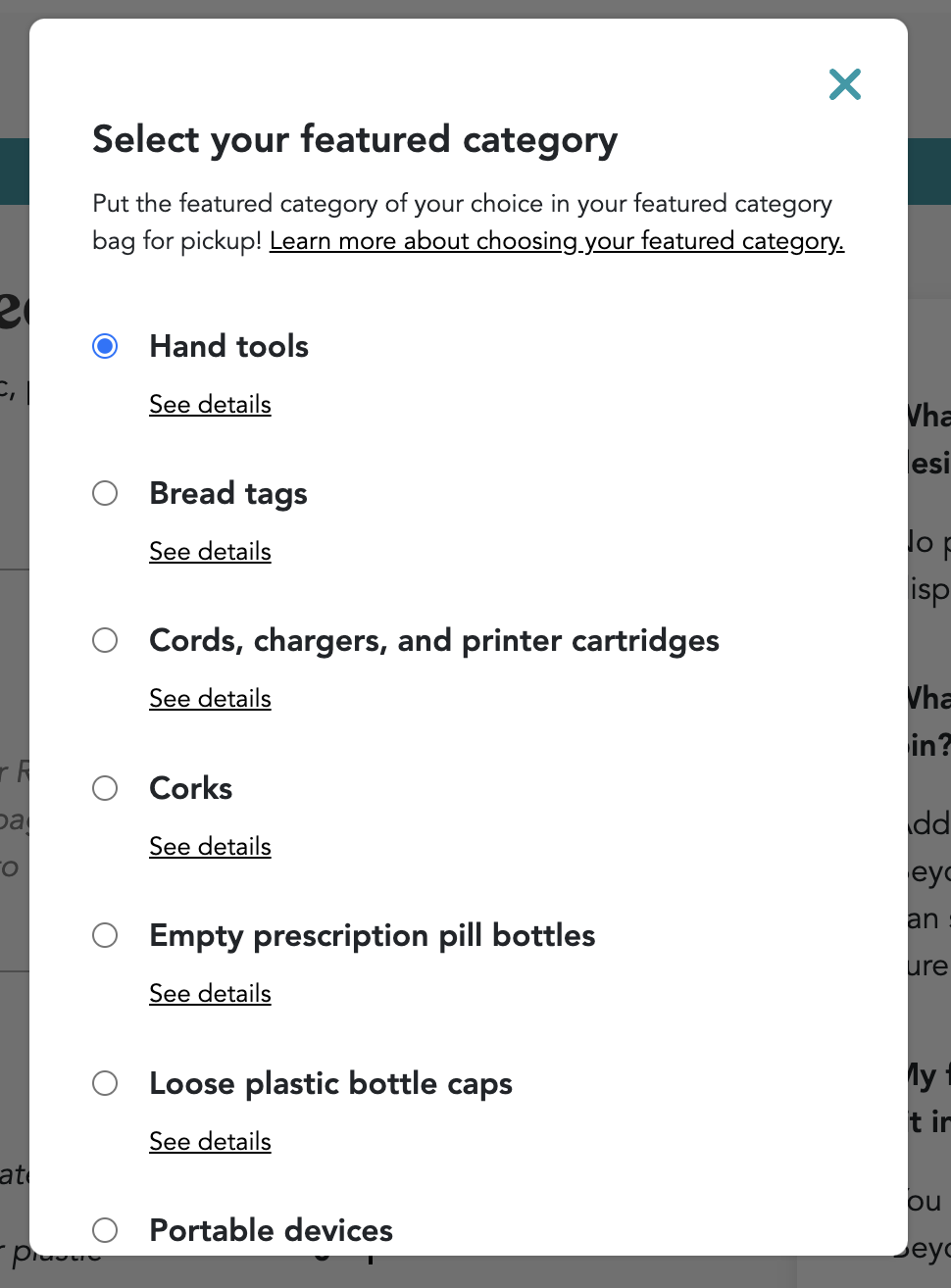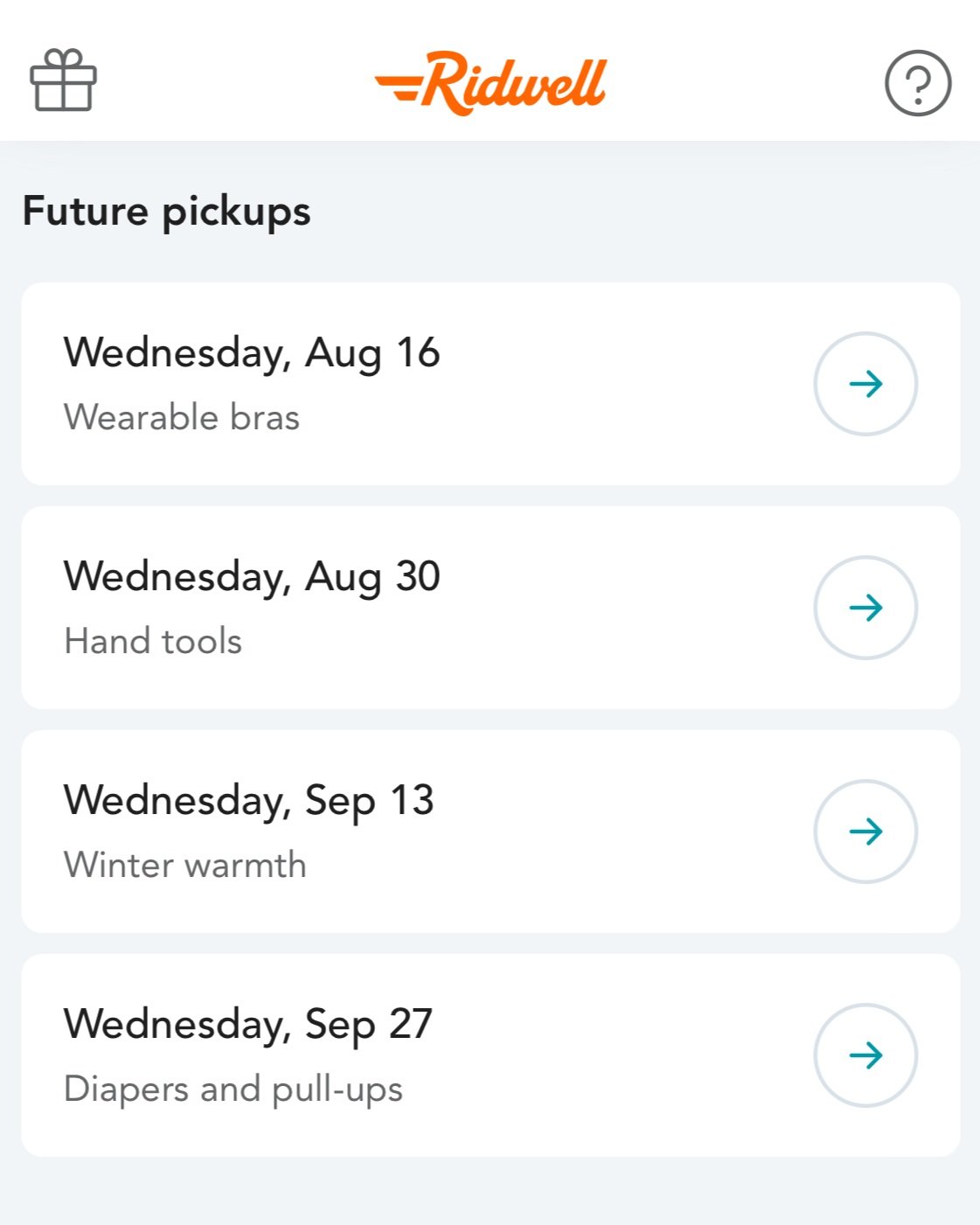How to get the most out of featured categories
Member tip alert!
Alongside our core categories, every Ridwell pickup includes a featured category—a chance to have us collect something not in our core categories. No matter which membership plan you choose, featured categories are included.
As of summer 2023, featured categories are better than ever. Based on member feedback, we made them swappable, giving you control over what goes in your bin.
All about featured categories
What is a featured category, anyway?
Featured categories are how we invite our members to conveniently recycle or reuse a variety of hard-to-recycle items that aren’t in our core categories. This way, your membership is more expansive.
The featured category rotates with each pickup. Many times, it’s an opportunity to give reusable items to a local nonprofit. Often the selections are seasonal, such as school supplies or Halloween candy.
What does “swappable” mean?
Now you can choose to swap the item in the featured category for another item! We created this feature because we heard from members that they don’t always have things in every seasonal featured category. Meanwhile, they saved up certain items (like corks, bread tags, and chargers) waiting until they came around in the rotation. So we made those popular items available with any pickup. It’s our way of making your membership more personalized to your needs.
Can I choose whatever item I want?
With every pickup, you get to choose from a list of items, including corks, cords and chargers, bread tags, plastic bottle caps and more. This menu of items was selected based feedback we received from members like you.
Can I put more than one type of item in the featured category bag?
Please choose only one item to put in your featured category bag per pickup. That way, you make sure it’s processed correctly, as different materials go to different partners for recycling.
Can I still support my community through the featured category?
Yes! We’ll continue to offer a rotating featured category and many of them will be opportunities to give to local nonprofits. Participate when you want to, or swap when you’d rather we pick up something else.
How do I swap?
All your selections for each pickup happen on your dashboard.
On your computer
First, schedule your pickup. Note that you can always come back and make changes by choosing “update pickup.”
After you click the “schedule pickup” button, you’ll see the rotating featured category. For this example, hand tools are featured. If you don’t have hand tools to clear out or you simply want to swap for something that’s been piling up, click “Choose your category.”
This popup will default to the rotating category and show you all of your options. Note that different regions have a little variety in what items are included, based on what we’re able to process locally.
Simply make your choice and you’re all set! Put your selection in your featured categories bag and we’ll whisk it away.
On the Ridwell iPhone App
First, choose an upcoming pickup.
Now, you’ll see the rotating featured category. For this example, hand tools are featured. If you don’t have hand tools to clear out or you simply want to swap for something that’s been piling up, click the arrow.
This list will default to the rotating category and show you all of your options. Note that different regions have a little variety in what items are included, based on what we’re able to process locally.
Simply make your choice, save your changes, and you’re all set! Put your selection in your featured categories bag and we’ll whisk it away.
Try it now!
Not a member yet? See plans >